I’ve been using the WordPress platform for a while now. Throughout the learning process, I have come to love a few WordPress plugins. Some are for functionality, while others are for aesthetics and social networking. In this post, I will focus on my top 5 WordPress plugins that help with the overall functioning of my blog.
Check out the top 5 WordPress plugins which help improve functionality #blogging Click To TweetWhat are WordPress Plugins?
For those of you who aren’t on WordPress, I thought I would take a moment to address what plugins are. I’ve mentioned this before but plugins are to WordPress what apps are to a smart phone. They have specific functions to enhance your blog. There are so many plugins to choose from and sometimes choosing one can be a daunting task.
Some things to keep in mind before installing WordPress plugins:
- Do your research.
- Choose a plugin that has good reviews.
- Choose a plugin that is up to date and compatible with your version of WordPress.
- Back up your blog before you install a plugin.
- If it doesn’t work/suit your needs, delete it (and check to make sure all related files are deleted from your disk drive).
Jetpack for WordPress
Do I ever love this plugin! It’s a bundle of 34 plugins all in one pretty package. You pick and choose which components you wish to activate. Some of my favourite components of Jetpack are:
* Photon – I spoke about this in my last blogging post. Essentially Photon serves your images through the free WordPress (dot-com) site. This basically saves page load times and puts less stress on your bandwidth.
* Related Posts – Displays related posts beneath your blog posts.
* Monitor – Jetpack will monitor your site and automatically alert you by email if your site is down. When your site comes back online you receive a follow-up email telling you how long your site was down for. Such an awesome feature (and one that hopefully you won’t get much use of)!
* Site verification tools – Easily verify your site for Google, Bing, and Pinterest. No need to fuss with HTML code! Yay!
* Spelling and grammar – Adjust your spelling and grammar settings so that you can avoid clichés, double negatives, hidden verbs, etc. I love this plugin!
* Extra sidebar widgets – Facebook like box, Twitter timeline, etc.
WordPress SEO by Yoast
I think this is THE most critical plugin to install on your WordPress blog. It takes the “thinking” out of SEO and helps you create posts that are optimized for search engines.
However, that’s not all! With WordPress SEO by Yoast, you can easily:
- Alter your robots.txt file (which helps to keep unwelcome crawlers and robots off of your site).
- Create an XML sitemap (which helps Google and other search engines crawl your site better).
- Lots of other features which I’m still experimenting with.
The picture below is a screenshot of this post before I fixed the SEO. The coloured dots indicate the rating for each category of SEO. As you can see, this makes it very easy to go back into the post and make changes.
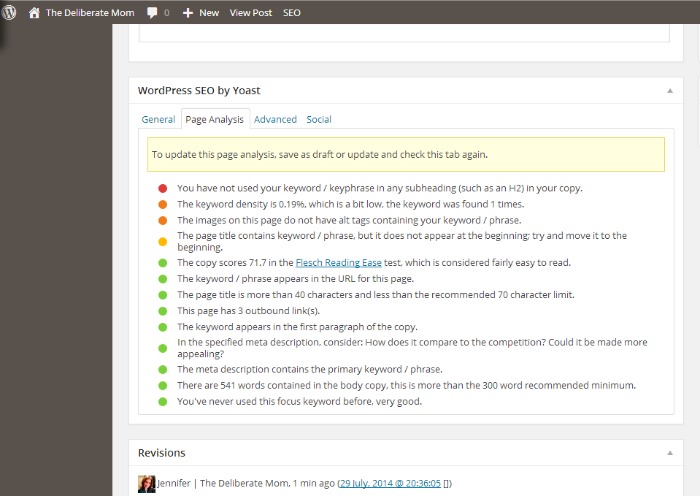
Screenshot taken of this post before fixing SEO.
Akismet
Nobody likes spam! Akismet is THE best spam-catching plugin… period. If you don’t have it yet, I really encourage you to get it.
Broken Link Checker
An excess of broken links can affect your Google page rating. This awesome broken link plugin scans your site and alerts you to all the broken links so that you can repair or delete them with ease. I was stunned that when I first installed it, over 370 links were broken. I’m still repairing some of them but I’m glad to know that this little plugin is doing its job!
Thin Out Revisions
WordPress has a “feature” which saves revisions you make to a post. Take 12-20 revisions and multiply it by hundreds of posts and before you know it, you’re taking up a lot of disk space. Thin Out Revisions allows you the opportunity to delete any unnecessary saved versions of posts. It has a few other features too (like the ability to write a short note beside the revision).
So that’s my top 5 WordPress plugins to help with functionality. Are there any plugins that you like which improve the functioning of your blog? If so, I would love to hear about them!
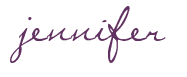

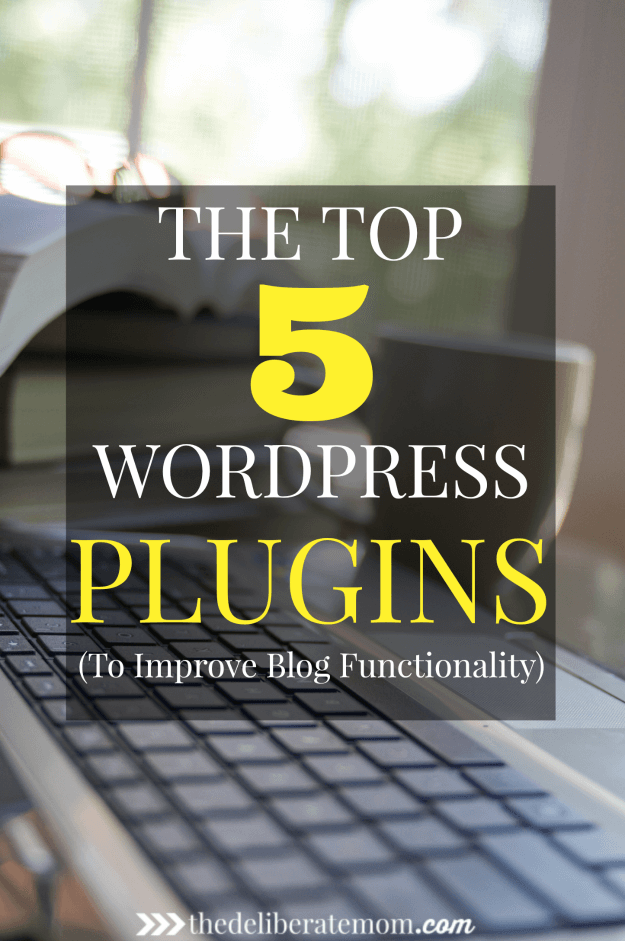





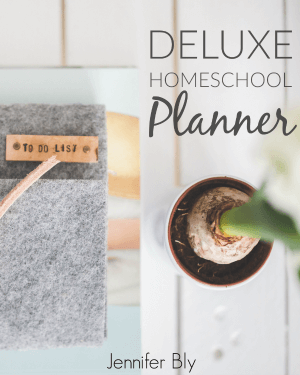
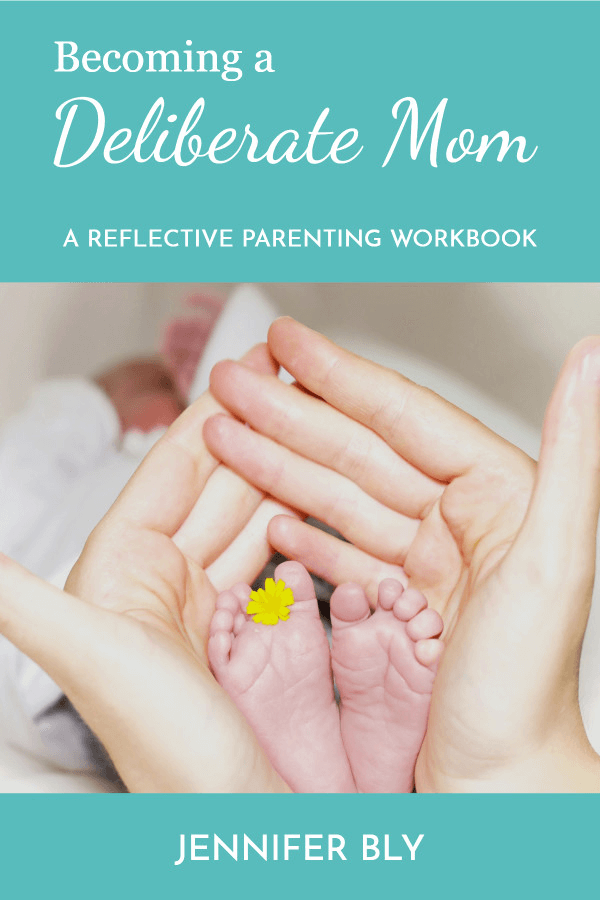
I’m still on the edge about switching to WordPress. While I love the fact that you have full control over EVERYTHING, I am loving the word free with Blogger. No paying for anything and from what I’ve heard, there has to be a very good reason for Google to shut down your blog. There hasn’t been anyone who has been shut down for “no reason”, there’s always a reason. Your WP posts are great information for me to know when I do decide to make the switch so it’s good hearing first hand from someone who has been there and done that.
Here’s hoping you have a great weekend!
It’s a big decision and not one I would tell someone to rush into.
I’m glad you still found this information helpful.
Wishing you a lovely weekend as well.
Sounds like I need the thin out plugin!!!
I’m still confused about SEO – I get what it is, but when you write a post, do you change all the text below the post (where it has options for more text related to the searches)?
Gonna pin this – great info!
With SEO – I try to choose a keyword(s) that already “score” high when I put it in as a keyword. So for example, I chose WordPress Plugins as the keyword for this post. It should be in the title, appear in the URL, show up in the post a few times, etc. Then I fill out my description of the post, label my photos, any try to tweak any other recommendations that the YOAST plugin recommends.
Thanks for pinning.
xoxo
Great write up Jennifer. Jensguy has already clued me in on these and we love them. I especially love the broken link checker. When we transitioned to WP that saved my life!
Oooh, I must be “with it” if Jensguy already endorses these. Broken link checker is AMAZING!
Nice list. I haven’t heard of Thin Out Revisions, but I did write a similar post yesterday and mentioned my love-hate relationship with Jetpack. I love the idea behind it, I don’t like how it can be a memory hog. And I completely agree with you on WordPress SEO by Yoast. I think that one is my favorite by far!
I don’t know what I ever did without Yoast SEO! It’s fabulous.
I’ll have to read that post about Jetpack… I understand what you’re saying.
So glad you enjoyed this list.
Thanks so much for all the recommendations!! I use jetpack and askimet but not the others. Can’t wait to implement them on the blog :)
Ooooh, the world is about to open up for you! Especially Yoast SEO – it will really help with bringing traffic to your site!
I use most of these. I’ve been having problems with my JetPack though. It won’t let me update. It just stalls every time. I’ve got to figure that out.
Hmmm, interesting that you can’t update the Jetpack plugin. Maybe there’s another plugin that’s conflicting with it? I hope you figure that out.
I have Jetpack and Askimet, but NOT Yoast! I’m about to fix that right now! I can’t believe it.
Ooh, you need Yoast! It’s awesome!
Ooo, I didn’t know about Broken Link Checker (I use another tool) or Thin Out Revisions (I make a LOT of revisions). Will definitely check them out. Thanks for being a pleasant and familiar face in my inbox.
Besos, Sarah
Blogger at Journeys of The Zoo
I love both of these plug-ins Sarah! I think you’ll enjoy them too.
It’s my pleasure to visit you :)
Jennifer, you are such a great resource and I’m so thankful I found you on the great, big Internet.
I’ve hired someone to do the transition for me, but I’m learning so much from you about WP. After the blog transfer is live, I’m coming back and re-reading every one of these posts.
Thank you for honestly sharing what is working for you.
Oooh, I didn’t know you were making the switch. I have a few WordPress related posts planned… I hope they help!
I love WordPress Sarah! It’s a bit of an adjustment but it really is amazing.
Great tips!! I love Jet Pack, although I don’t have everything turned on! And the spam blocker is awesome! It blocked thousands of spam once for me!
– Valerie at http://www.SmartMomFinance.com
I don’t have everything in Jetpack activated either. There’s a lot of tools that aren’t needed but some of them, as I shared, are awesome!
Blogger blogger over here…but just this morning I made the declaration to my husband that by the end of the year I want to move away from blogger. Don’t tell google! I just cannot live in fear that my blog could possibly be deleted for something as stupid and minor as using my own design for a “follow me” g+ button. I’m pinning this for my future! Thank you Jennifer!
Glad I could help Rebecca! Thanks for pinning.
I’m just starting WordPress too! I’ve only been switched a week and I’m lost! I have jetpack, but haven’t activated any of those options. And I haven’t figured out YOAST yet…thanks so much for writing this!
Congratulations on making the switch! It’s a bit of a learning curve but is it ever fantastic. I’ll be sharing some more WordPress related posts over the next month… hopefully I can provide more insights!
YOAST is the best! Once you get rolling with it, it’s super easy to use.
Ok, I’ve been waiting to comment until I know more about WordPress, but I had to comment now that I’m getting ready to make the switch! Your posts have been so instrumental in helping me make the decision to move my blog!
Excited to try these plugins!
xoxo
I’m sure you’ll enjoy WordPress. Feel free to email me if you’re stumped. I’m not an expert by any means but I’ll gladly try to help.
I’ll be sharing some more WordPress related posts over the next month… hopefully I can provide more insights!
I just started with WordPress, so these are very helpful! Thanks for the suggestions!
So glad that this post is timely for you. I hope you find some plugins you like!
Jennifer,
I love reading these posts. I’ve been blogging for 10 mos. and there is always something new to learn. And there is so much out there that it is overwhelming. So when people like you post their favorites and explain why it really helps. For example, I never heard of Thin Out Revisions or even thought about space issues. Thank you.
Patti
I’m so glad you found this helpful! Thanks for visiting and sharing Patti!
I use all of these, but the Revisions one. I’m headed to download it now. I NEED it. I have more revisions than I want to admit to.
I love Thin Out Revisions – I just switched to WordPress a couple months ago and I have been optimizing old posts – the revisions I make are CRAZY! It really does take up space.
Thanks for visiting Kristie!
I’ve heard so much about Jetpack, but haven’t had time to really look at it yet. I do love WP SEO for certain though. I haven’t seen the Thin It Out one yet. I’ll have to add that to my list to check out!
Thanks for the ideas; stopping by from the Saturday Sharefest from SITS.
Thank you so much for stopping by Ann! I love Jetpack. It really is one of my favourite plugins!
Hi Jen, this is a great post I wish I hadn’t read!…Don’t take that the wrong way! As soon as I get the time I want to improve the set up of my blog and your post has given me more things to consider!
I have almost finished re categorizing – so close! – my posts and have new menu bars ready and waiting. I have also been checking out how to help my blog run more smoothly. It didn’t cross my mind that revisions take up disk space, so that plug in I’ll be checking out for sure.
I only recently installed Askimet and what a difference it has made, I’ve not had one single spam comment get through. Such a time saver!
I do have Jetpack installed and have had a few hiccups with it, the recent posts never showed up correctly and after updates I have to check that it’s still running as I want. I will be checking out the monitoring on it though.
Thank you for sharing what you know!
It care be a lot of work getting everything running as we want on our blogs! Maintenance takes up at least a third of my blogging time!
Glad you enjoyed this Debbie.
I just wanted to thank you again for this post. I have just installed the SEO Yoast and the Thin Out Revisions plugins and have I got a lot of work to do! I must have about twenty revisions on each post and my previous SEO left a lot to be desired.
I’m hoping that all this brain activity is going to bode well for my brain in old age, as I’ve never been one for Sudoku’s or crosswords!
I’m so glad you’ve enjoyed this post so much Debbie! The SEO plugin is THE best! Your posts will do so much better in the search engines!
Yes Debbie, I’m certain you’re building a strong brain!
I have just found this post and I know that it will be really useful. I have some but not all of them. I now have my plans in place for the weekend. Thank you!