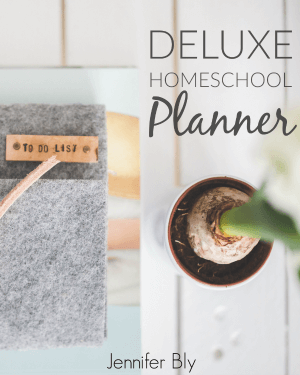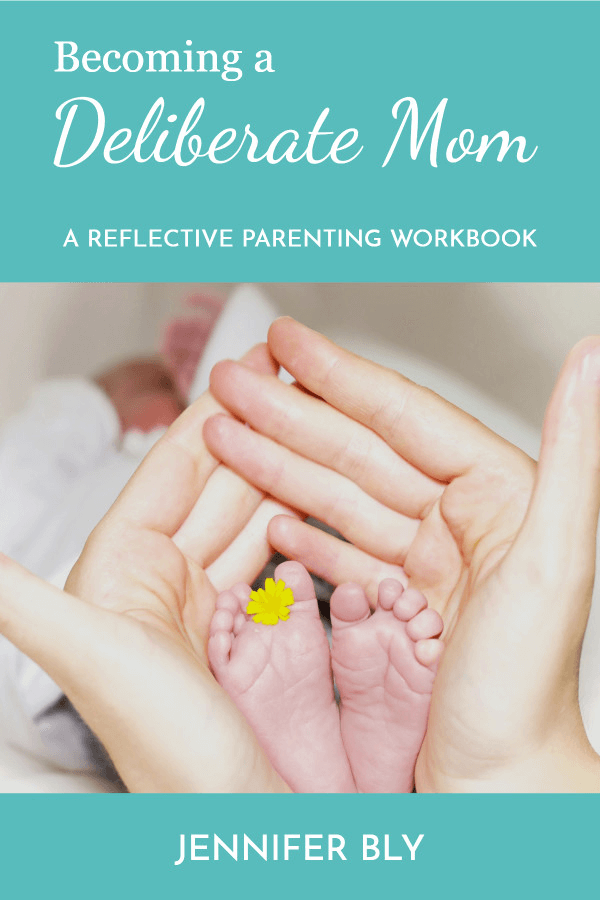Are you looking for a completely honest review of the Homeschool Panda digital planner? Look no further! I’m diving in and sharing my honest opinion of the planner and app!

My Completely Honest Review of Homeschool Panda
Several years ago, early on in my homeschool journey, I was inspired to write out my entire year of homeschool plans. I planned a lovely homeschool planning retreat for myself, and got to work!
After a couple days of nose to the books planning, I was done!
Unfortunately, about five weeks into our year, I discovered a few of our curriculum choices were not working for us and I had to make drastic changes.
The perfectionist in me couldn’t stand the fact that I had to scratch out so many plans in my planner. So I threw out the whole thing and started over (yup, I’m that insane). LOL
That’s when I decided to start planning for 6 week blocks instead of tackling the whole year.
However, all these years later I’m back to planning out the entire year in one sitting because I’m now using a digital planner to record our lessons. While it may seem ambitious, it’s really easy to do with a digital planner. And the best thing? I still assess our work and curriculum every six weeks. If I have to make changes, it’s super easy to do so.
If you’ve ever been interested in using a digital homeschool planner, then this is the article for you! Today I’m sharing my completely honest review of Homeschool Panda.
What are the benefits of using a digital homeschool planner?
There are numerous benefits of using a digital planner.
- There’s no waste of paper. Everything can be done digitally.
- The plans can easily be adjusted (which means if you miss a lesson, your whole schedule can be bumped by a day whereas with a paper planner, there’s a lot of erasing and rewriting).
- It’s compact (since it’s digital it’s not taking up shelf/counter space).
What makes Homeschool Panda different from other digital homeschool planners?
There a couple other digital homeschool planners on the market but there’s nothing like Homeschool Panda. Homeschool Panda sets itself apart in a number of ways.
- Homeschool Panda has an app!
- It has its own community!
- It has a fabulous financial tracker.
How do you use Homeschool Panda?
I use Homeschool Panda for two key purposes… to plan our lessons and curriculum for the year and to track our homeschooling expenses. Yes, I still use my printed planner a lot but the digital planner is a fabulous planning tool to use in addition to my printed planner.
What I especially love about Homeschool Panda is you can input your curriculum (name of curriculum, number of lessons or page numbers)
What features does Homeschool Panda have?
Homeschool Panda has many great features. Here are a few of them:
- Drag & drop assignments to shift a single assignment or the entire series.
- Create lessons for each course and chapter with automated days and weeks.
- Users contribute to lesson plan libraries / so it saves time in entering lessons.
- Customize assignments, tests, lessons, and activities by adding notes, uploading files and resources, linking to websites and videos, etc.
- Comprehensive reports that help you manage grades, attendance, transcripts, and more.
- Build your own homeschool digital library.
- Connect with other homeschoolers! You can follow, comment, like, and share their statuses.
- Stay on top of your budget and expenses with a homeschool budget planner.
- Plus so much more!
Are there any negatives about Homeschool Panda?
One of the negatives of Homeschool Panda is you need to be connected to the internet to access it. With a paper planner, you don’t need electricity or the internet to access it.
In addition, the library of curriculum lessons is relatively small compared to Homeschool Planet. However, I’m confident that over time, as users increase, the library will expand.
The online community is still pretty small. I would love to see this grow too. Hopefully we’ll see an influx of new users as more people homeschool.
Can I try Homeschool Panda for free?
Absolutely! Homeschool Panda offers a free 30-day trial. I encourage anyone who’s thinking of using a digital homeschool planner to give Homeschool Panda a try!
Visit Homeschool Panda now to find out more about this awesome digital homeschool planner.

Pssst – don’t miss out! Get your free 30 day trial of Homeschool Panda today!